To prohibit the FRep’s recording/replaying in specific app, set available app list in this screen.
CHECKED apps are available, i.e. FRep can record/replay in CHECKED apps, and FRep stops recording/replaying soon when UNCHECKED apps are detected.
Screen Layout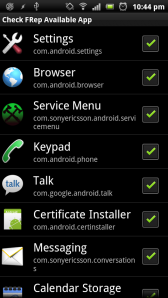
– (App List)
All apps in the device, except FRep, Phone and Google Play which are restricted by default.
Uncheck apps to restrict FRep operation.
Menus
– Restore
Reset to initial state.
– Check All
Check all apps to permit FRep in all apps.
– Uncheck All
Uncheck all apps to inhibit FRep in all apps.
Tips/Notes
– FRep notification will show “FRep protected”, in UNCHECKED (restricted) app and FRep self, Phone and Google Play.
– If you encountered unexpected “FRep protected” notification in CHECKED apps, tap the notification and send the shown popup message to support address. (see FAQ/troubleshooting)