This page is obsolete. Please visit new Support Site.
[FRep Support Site] / [in Japanese]
FRep can record and replay the operation on Android, for automatic or easier operation. Once you record your (finger) operation, you can play it by one push.
Features
– Record/Replay any finger operation on Android
Except for Power button, the operations on touchscreen, volume, keyboard, etc. can be recorded. The recording and playing of the record starts by one button push. Either pushing Power or overlapping the operation (optional) will interrupt the playing.
– Easy operation by tiny 2-button floating console
Translucent floating console has only upper [Choose records] and lower [Start] buttons. By dragging the lower button, you can move the console immediately. The size, transparency, subpanel, etc. can be adjusted.
– Recognize current app
FRep shows playable records for current app. In recording, the app info also registered. You can choose show the record “Always”, “within recorded App.(package)”, “within recorded class”.
Initial Setup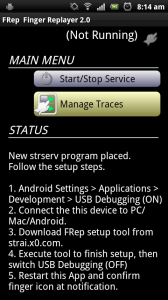
To send operation signal to Android, FRep uses native binary and input permission. If your Android is rooted, you can skip this section by permitting su on first startup. Or, for some device which naturally have the permission, you do not need any setup procedure. Otherwise, please setup by the following tool for initialize and re-setup after reboot.
[For Windows] FRep Setup tool for Windows
[For Mac] FRep Setup tool for Mac
[For Linux] FRep Setup tool for Linux
[For another Android with USB adapter]
FRep Setup tool for Android
Any problem in setup? Please refer Troubleshooting page.
Startup
Tap the FRep notification to show/hide console, record/replay from the button on console.
– Service Running/(Not running)
After initial setup, pushing Start/Stop Service will switch the running state. FRep is only available with Service Running, which show the FRep icon at notification bar.
– Manage Traces
To configure, edit or delete records.
– Device List
To confirm/reload the recognized input devices. Please check when input from the connected (Bluetooth/USB) devices cannot be recorded.
– Options
To adjust console display, notification and other settings.
– Restrict App
To designate apps where FRep is disabled, for safety and/or avoiding automatic operation. FRep self, Phone and Google Play apps are always restricted and not shown in the list.
– RECORD SETTINGS
Recording will be automatically finished after the capacity (10 minutes or 1MB) limit, or when “Till Gap” mode is selected & designated seconds of Input Gap detected. In any mode, Power button push or Screen OFF finishes recording immediately. Edit after Recording will show Record Summary editor after recording finished.
NOTE: To cancel recording, tap the FRep notification from notification bar.
– TIPS
Some tips will be shown. To see next tip, just tap the text.
Record/Replay Console
Though FRep recognize app to show/hide the console, first record for the app needs to show console manually. Tapping FRep in notification bar will show it.
– Upper button of floating console [Choose records]
Tap or Flick* upper button to change records to play, or recording(“rec”). Double-tapping will flip the page.
*Start flick horizontally for forward, vertically for backward.
– Lower button of floating console [Start/Move]
Tap to start replay or recording. Drag to move console. After recording, popup message and Record Summary editor will be shown (selectable). In the editor, Label in console, Repeat time of same operation, Main/Sub/Back page and apps for the record visibility can be set.
Security and Recorded Data
Both of Android app and native binary (which work as local server with permission) of FRep do not access internet. The recorded data are raw data from the hardware devices, so they have no compatibility with other device.
Do not record operation including personal data or password. As described below, we do not compensate for any damage by this application, derived data or caused situation.
DISCLAIMER
(same as distribution page in Google Play)
THIS SOFTWARE AND THE ACCOMPANYING FILES ARE DISTRIBUTED and SOLD “AS IS” AND WITHOUT WARRANTIES AS TO PERFORMANCE OR MERCHANTABILITY OR ANY OTHER WARRANTIES WHETHER EXPRESSED OR IMPLIED. LICENSEE USES THE SOFTWARE AT HIS/HER OWN RISK. NO LIABILITY FOR CONSEQUENTIAL DAMAGES.
Requirements
Android 2.3.3 or later (confirmed on 2.3.3, 4.0.4, 4.1.1, 4.2.2, 4.3)
If you want the special version for your device(s), please consult us.
Inquiry
Leave a comment or mail to support[at]strai.x0.com, if troubleshooting does not solve the problem.
Please feel free to inquire about enterprise use, such as volume licenses, support for automation/simplification.


