[![]() OBS conn.] [
OBS conn.] [![]() VTS conn.] [
VTS conn.] [![]() Animaze conn.] [FAQ]
Animaze conn.] [FAQ]
 MicTrigger available on Google Play
MicTrigger available on Google Play
![]() MicTrigger listens the sound to detect voices “roughly”, and triggers app launch,
MicTrigger listens the sound to detect voices “roughly”, and triggers app launch, ![]() OBS operations,
OBS operations, ![]() VTube Studio’s Hotkeys,
VTube Studio’s Hotkeys, ![]() Animaze’s QuickScenes / Emotes / Animations. MicTrigger does not recognize words, but detects voice-like (vowel-like) sounds with high sensitivity. Person who are not good at speaking out can also use it, by settings of “Respond to very low voices”, “Respond only to loud voices”, etc.
Animaze’s QuickScenes / Emotes / Animations. MicTrigger does not recognize words, but detects voice-like (vowel-like) sounds with high sensitivity. Person who are not good at speaking out can also use it, by settings of “Respond to very low voices”, “Respond only to loud voices”, etc.
*This app operates other apps by using Android’s microphone, and does not have function to transfer / amplify the voices. (i.e. it’s not a so-called microphone app).
Decoration / switch for  OBS streaming
OBS streaming

MicTrigger can switch OBS Scene / Sources, via OBS websocket. You can add expressions which reacts to your voice, on the streaming screen.
- Express voice reactions even when streaming without audio, or when muting the PC microphone.
- Add expressions according to the volume on streaming with audio.
- Tapping panel instead of voice also triggers the action.
- Scenes / Sources can be select in MicTrigger app (via OBS websocket).
- Prepare and use multiple reaction sets according to the situation.
- Start / Stop streaming by pressing panel.
*OBS is an abbreviation for Open Broadcast Software, OBS Studio.
*OBS websocket is default interface of OBS Studio 28~.
Triggering  VTube Studio’s HotKey
VTube Studio’s HotKey
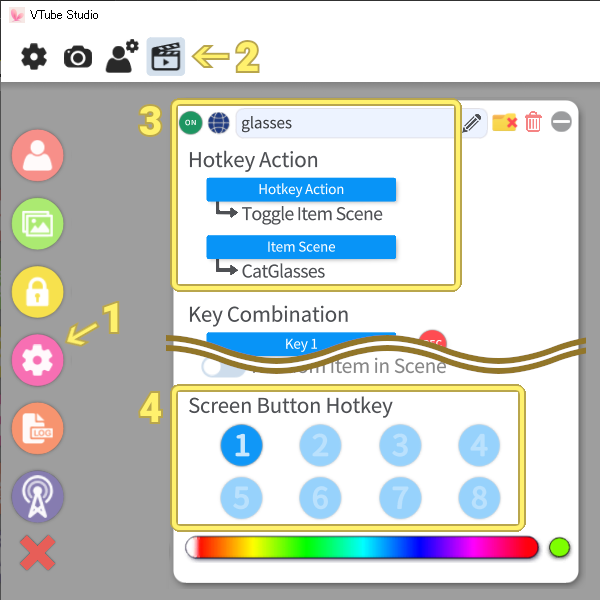
MicTrigger can press Screen Button Hotkey in VTube Studio.
- In Vtube Studio on PC/Mac, prepare Hotkey Action for voice reaction, and set Screen Button.
- In MicTrigger’s VTS or w/VTS (OBS+VTS) page, set triggering Screen Button for the voice panel.
- In MicTrigger, tapping the panel instead of voice also triggers the hotkey.
➔Setting Procedure with VTube Studio
*VTube Studio is developed by DenchiSoft.
*This function is developed as VTube Studio Plugin.
Triggering  Animaze’s Actions
Animaze’s Actions
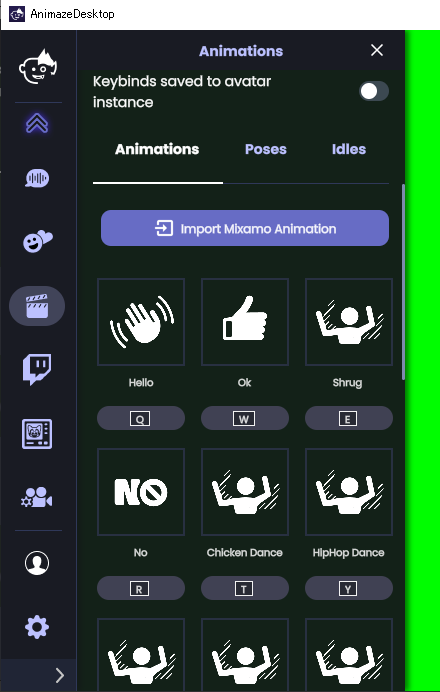
MicTrigger can operate the avater in Animaze on PC.
- Prepare QuickScene, and/or confirm Emotes, Animations in Animaze.
- In MicTrigger’s ANM or w/ANM (OBS+ANM) page, set triggering each action for the voice panel.
- In MicTrigger, tapping the panel instead of voice also triggers the action.
➔Setting Procedure with Animaze
*Animaze is developed by Holotech Studios Inc.
*This function is developed with reference to Animaze API.
Launch app / shortcut by voice for remote control
MicTrigger can also be used as an app / shortcut launcher that waits for audio.
- Register remote controller app’s shortcut to operate it by audio.
- Register Task shortcut (such as Tasker’s) to trigger.
 Features unlocked by in-app purchase
Features unlocked by in-app purchase
- Extra 2 panels for manual actions (triggered only on tap)
- Release of page number limit (3 or more sets can be registered)
- Customize the panel labels (from “HShort” and others)
- Remove Ads banner
Please contact support[at]strai.x0.com for requests such as other apps that you want to link.