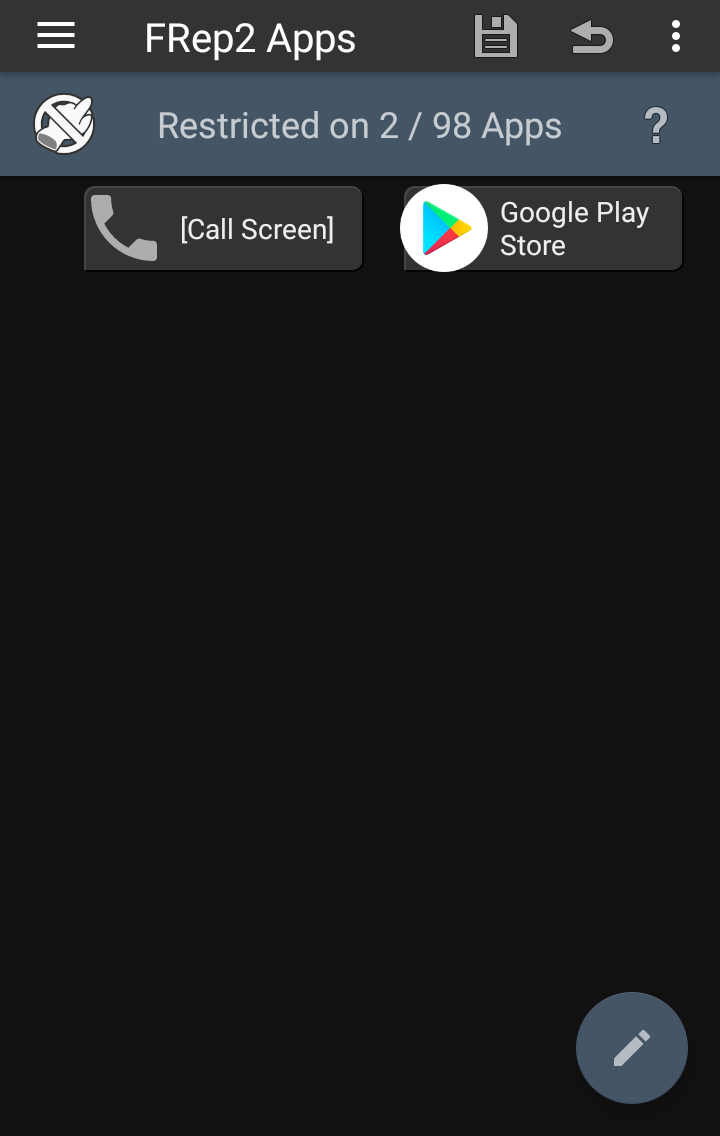
 Apps
Apps
FRep2 Service switches the behaviour according to current app. In Apps page, you can set the app list on which FRep2 Service stops or works. If FRep2 detects current app is restricted one, FRep2 Service immediately stops the recording and replaying.
*Regardless of this setting, FRep2 Service stops on FRep or FRep2 app.
FRep2 has 2 Policy modes of Select to restrict and Select to permit. You can see current mode at the top of the page or ![]() button.
button.
Tap ![]() at bottom-right, to edit the app list to restrict or permit.
at bottom-right, to edit the app list to restrict or permit.
![]() With Unlock Key, you can unset [Call Screen] and Google Play from restricted apps.
With Unlock Key, you can unset [Call Screen] and Google Play from restricted apps.
Menus
![]() Save Apply and save current app list and policy.
Save Apply and save current app list and policy.
![]() Load Restore the saved app list and policy.
Load Restore the saved app list and policy.
Switch Policy Switch current policy.
Restrict All Set all apps to restrict.
Release All Set all available apps to release.
Auto Select The app list is set as FRep2 is available only on the existing apps in Records list.
*Apps only in sequence are not taken into account.
