 Simple Mode Settings – in Options
Simple Mode Settings – in Options
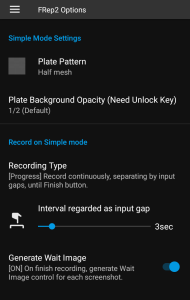
Simple Mode Settings
Plate Pattern Pattern of background for recording ![]() plate with Simple mode
plate with Simple mode
![]() (Only with Unlock Key)
(Only with Unlock Key)
Plate Background Opacity Opacity of background for recording plate
On Android 12~, transparent / high transparency plate may not receive the touch.
Record on Simple mode
Recording Type Recording by Plate, with Simple mode
- [Single] Record until pushing Finish button.
- [Till Gap] Finish button, or detecting input gap (time no touched) will finish recording.
- [Progress] Record until pushing Finish button. The record will be split by input gap.
![]() Interval regarded as input gap Threshold of input gap for Recording Type [Till Gap] and [Progress].
Interval regarded as input gap Threshold of input gap for Recording Type [Till Gap] and [Progress].
Generate Wait Image Generate Image control for each taken screenshot, and followed touch point in recording. The generated controls are set as SKIPPED state.
On Success of generated image Generate Image control’s initial setting value for On success, skip / set next wait.
Edit after Recording Open summary edit panel on recording finish.
Wait before hide Plate Delay to start touch after the finger up on plate. For supporting environment that fails to touch on recording with Plate.
Screenshot on Simple mode
Screenshot Type
- No screenshot Do not take screenshot.
- ScreenAPI Take screenshot by Android’s screen capturing API.
- Prefer Precision Mode Method If Precision mode is available, use the setting of Precision mode. Or, use ScreenAPI.
Cursor
Show Cursor on Replay During replay with Simple mode, show cursor at touched point. If the replay is multi-touch, only first finger will be shown.
Cursor Type Cursor shape / size to show
Cursor Opacity Opacity of cursor
Cursor Frequency Drawing frequency of cursor.
Hide cursor after The time to keep the cursor visibility after last touch end.
Show Drag Start Point If ON, show cursor at start point of dragging / long-touch replay.
Workaround for Android 15,16
Corrective Multi-touch signal Sends a correction signals to fix the issue on Android 15,16 that the replaying touch does not work after interruption (Google Issue Tracker).
*If the problem still occurs with the Auto setting, try selecting Before and Canceled (0,0). If it does not solve the problem, try others.

Console during touch replay Shows console panel in touch replay for stop or skip on Android 16.
*The console position will not be adjusted automatically, so place it in a position where the relay will not touch it.
*If you want to show console during the wait seconds, you can set Show Console of the item in Edit Sequence. To set multiple items’ settings at once, 1. select them from menu – Select.. – ![]() Recorded Operations and then 2. tap the
Recorded Operations and then 2. tap the ![]() bottom right button and select
bottom right button and select ![]() Show Console.
Show Console.
