 Navigation Menu
Navigation Menu
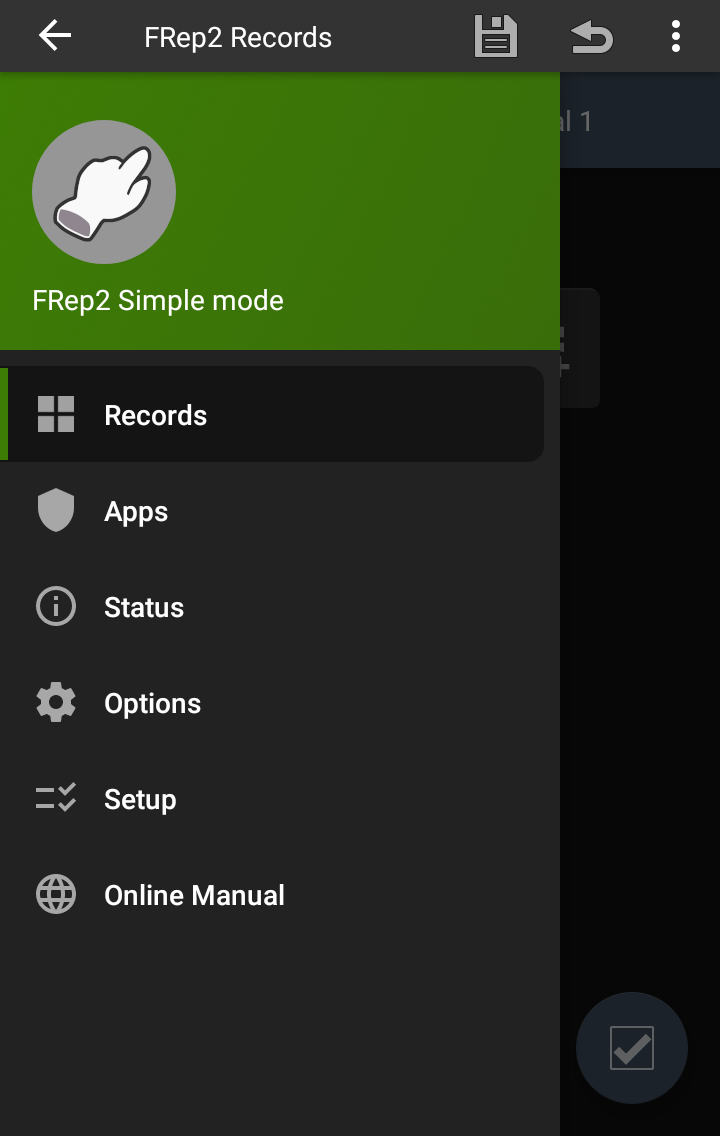
To open navigation menu, tap ![]() at top-left, or swipe from left-edge to right.
at top-left, or swipe from left-edge to right.
Status of FRep2 Service
Recording / Replaying touch operations are called from FRep2 Service. As a whole flow; 1. Start FRep2 Service, 2. Open the app on which you want to record / replay, 3. Start recording / replaying from FRep2 console.
If FRep2 service is available, the navigation menu shows the state as followings. To stop FRep2 service manually, tap the upper icon in menu.
| Simple mode | Precision mode | Both mode |
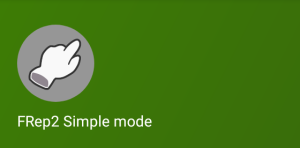 | 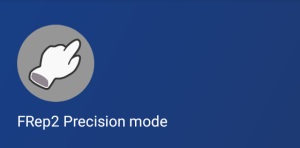 | 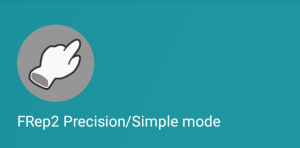 |
If FRep2 service is not available, cyan messages will be shown as required setup steps. Tap the message or refer the Setup steps.
Main Menus
![]() Records .. Manage and edit records.
Records .. Manage and edit records.
![]() Apps .. Apps that restrict or allow FRep2’s functions.
Apps .. Apps that restrict or allow FRep2’s functions.
![]() Status .. Current status, support info.
Status .. Current status, support info.
![]() Options .. Settings for each function.
Options .. Settings for each function.
![]() Setup .. Steps for setup each mode, related Android settings.
Setup .. Steps for setup each mode, related Android settings.
![]() Online Manual .. open this site.
Online Manual .. open this site.
If the Precision mode is available, and the calibrated data has not obtained, ![]() Calibrate Input is also displayed.
Calibrate Input is also displayed.
