On Android 13~, you need to allow each app to display notifications. Open FRep2 app info from App Info button in ![]() Setup, or Android’s settings – App – FRep2, then switch ON the notifications.
Setup, or Android’s settings – App – FRep2, then switch ON the notifications.
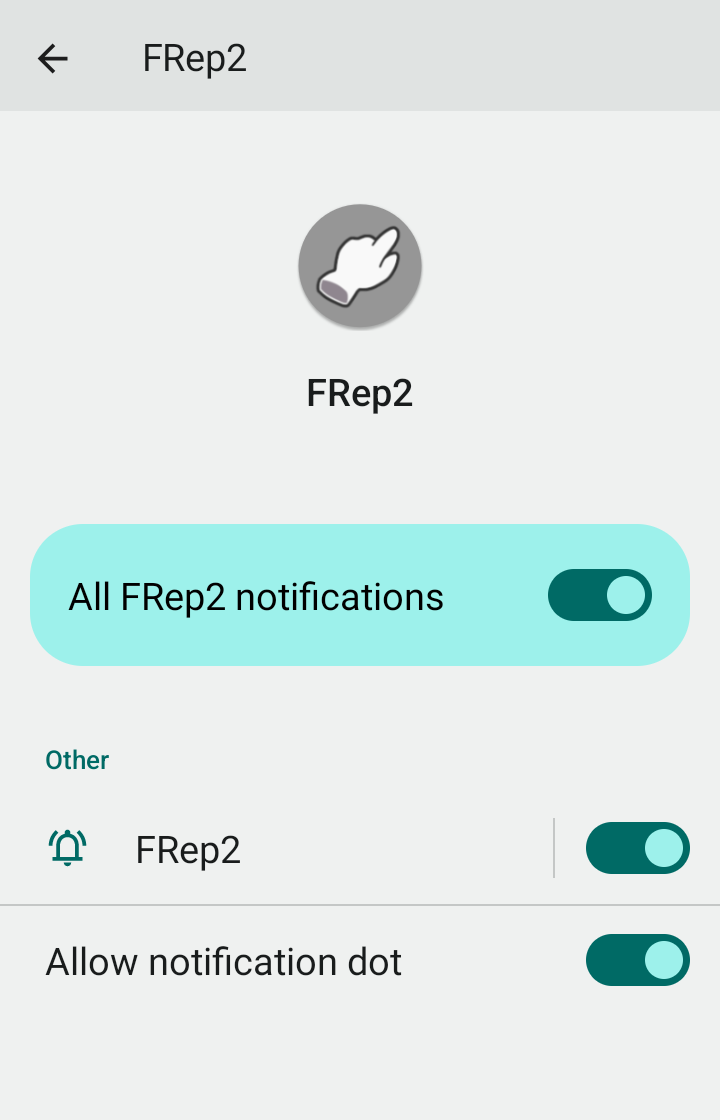
On Android 13~, you need to allow each app to display notifications. Open FRep2 app info from App Info button in ![]() Setup, or Android’s settings – App – FRep2, then switch ON the notifications.
Setup, or Android’s settings – App – FRep2, then switch ON the notifications.
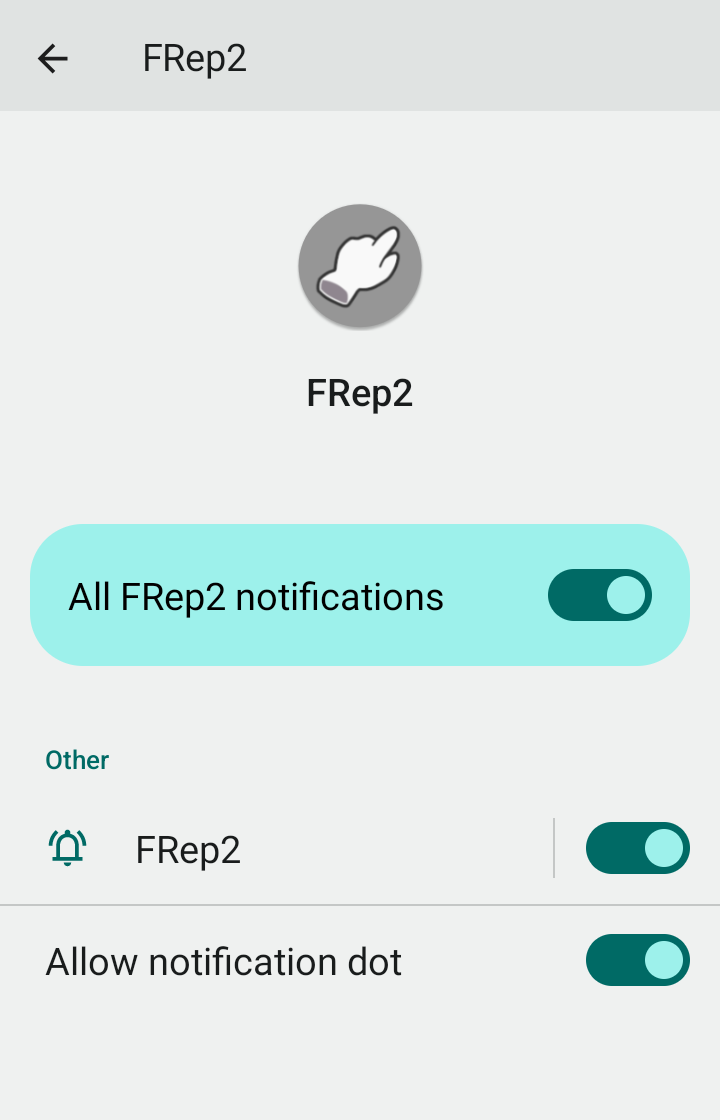
(Under investigation; temporary workaround)
Please try Options – Notification Settings – Delay on Tap notification: 2 sec or such.
Create new sequence from bottom* / last in list ![]() button, to create a record with ‘Show on any app’ setting. Then, on any apps (except for restricted ones), the FRep2 console will be shown.
button, to create a record with ‘Show on any app’ setting. Then, on any apps (except for restricted ones), the FRep2 console will be shown.
After recording your operations from the console (Rec/Plate), you can delete or set ‘Stock’ the created record above.
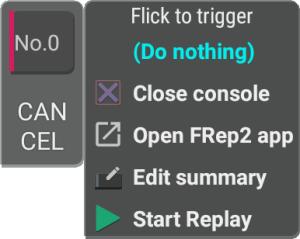
Long-tapping the upper button of the console will show Long-tap menu. Flick to Close console then finger off.
During the FRep2’s console is shown, Android system appends the notification ‘FRep2 is displaying over other apps‘ to the notification bar. If you want to remove it, long-tapping it shows ‘Turn off notifications‘ option or toggle.
In case the replay is interrupted with ‘App Changed‘ or ‘Protected App‘ while the app is not appeared, the recording finishes on app changed, or another case the FRep2’s notification is always ‘[Restricted for Current App]‘, try switching System Settings – Current App Detection.
Or, if the detected app is correct but the replay stopped with ‘App Changed‘, see the record’s setting of Interruption – Abort on app change.
As for ‘Protected App‘, see the Apps to confirm the settings on which FRep2 is available.