(Under investigation; temporary workaround)
Please try Options – Notification Settings – Delay on Tap notification: 2 sec or such.
To show the console without notification tap
Create new sequence from bottom* / last in list ![]() button, to create a record with ‘Show on any app’ setting. Then, on any apps (except for restricted ones), the FRep2 console will be shown.
button, to create a record with ‘Show on any app’ setting. Then, on any apps (except for restricted ones), the FRep2 console will be shown.
After recording your operations from the console (Rec/Plate), you can delete or set ‘Stock’ the created record above.
To hide the console without notification tap
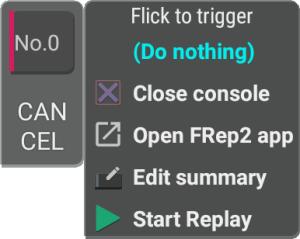
Long-tapping the upper button of the console will show Long-tap menu. Flick to Close console then finger off.
