FRep2 2.7b released
Tips video list![]() (CC/subtitles in English) for current users.
(CC/subtitles in English) for current users.
#21 Buttons for editing long sequences
#16 To omit capture permission requests (Must see for Android 14~ users)

FRep2  for Android on Google Play
for Android on Google Play
(Version 2.7b 24 May [changelog])
*On Android 15, please update to latest version, because recording on Simple Mode (Plate) may freeze in previous version 2.7.
*On Android 14~, starting FRep2 Service requires Screen capture permission. (FAQ/Workaround)
*On Android 15, screenshare protection may cause image recognition to fail. (FAQ/Workaround)
FRep2 Unlock Key to unlock all features
to unlock all features
FRep2 is app for recording / replaying touch/key operations, the successor of FRep – Finger Replayer (FRep(1)). Just simply record and replay as auto clicker, and easily build the macro with recognizing image on screen to deal with various situations such as flexible network load or multiple scenes. See also the tutorial videos.
Main features;
- Record/Replay system [Simple mode] which does not require setup tool or USB debugging.
- Record/Replay system [Precision mode] like FRep(1), which requires setup tool and USB debugging.
- In recording, the Image match control for macro is automatically generated.
- Scene check, which selects start point of replay by current scene, i.e. FRep2 tests multiple Image recognition to decide proper start point.
For users require more precise replay than Simple mode based on Accessibility service, you need setup Precision mode with USB debugging connection like FRep(1) by the tool;
FRep2 2.7b (Changelog)
- Added Use Cutout Part option to place console / fill recording plate to display cutout (notch) part.
- Added
 Sound control to play short sound. (Requires Unlock Key
Sound control to play short sound. (Requires Unlock Key )
)
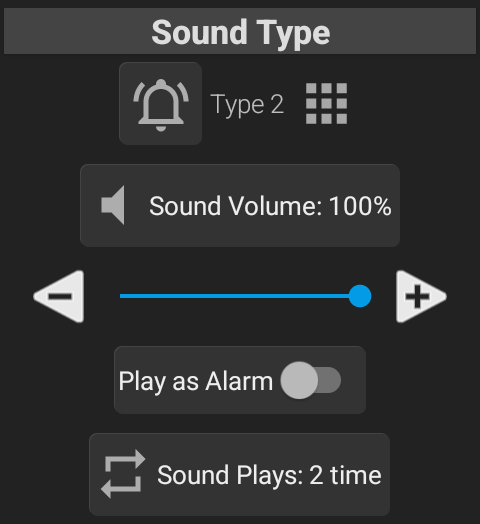
If preview  button does not produce sound, please check that the device is not in silent mode or that the Media (or Alarm) volume of the device is not too low.
button does not produce sound, please check that the device is not in silent mode or that the Media (or Alarm) volume of the device is not too low.
*The default sound types 1 to 3 are adjusted versions of those from Sound Effect Lab (効果音ラボ https://soundeffect-lab.info/).
- Added ‘Show Drag Start Point‘ in Simple Mode Settings to show starting position of long-time stroke in replay.
- Added 2 cursor shapes

 in Cursor Type of Simple Mode Settings. (Requires Unlock Key)
in Cursor Type of Simple Mode Settings. (Requires Unlock Key) - Modified to recalculate intermediate points based on the shape, when adding / removing intermediates of Drag / Cont Tap in Touch Screen control setting.
- Fixed an issue that touches would not be replayed after interruption on Android 15. (confirmed on Pixel 8a)
*If it persists, try other Workaround for Android 15 in Simple Mode Settings. - Fixed chooser dialog of screen capturing permission on Android 14~.
- Updated to Android 15 development environment.
- Now .webp screenshot files can be selected.
- Modified some UIs.
Hotfixes: 2.7a
- Fixed issue that recording on Android 15 with Simple Mode (Plate) freezes.
- Fixed issue that some sequence replay were too slow.
Hotfixes: 2.7b
- Fixed issue that some right-edge UIs in edit screen were hidden at landscape orientation on Android 15.
- Fixed issue that double-tapping upper button of console in replay did not show variables or last matched image rectangle.
- Fixed issue that ‘Existing image’ showed duplicated screenshots.
FRep2 2.7b for beta test (finished): To Join or Leave the beta test, open the link and select Become a tester or Leave the program.
Please contact support[at]strai.x0.com for operation/bug reports, inquiries, and requests.

