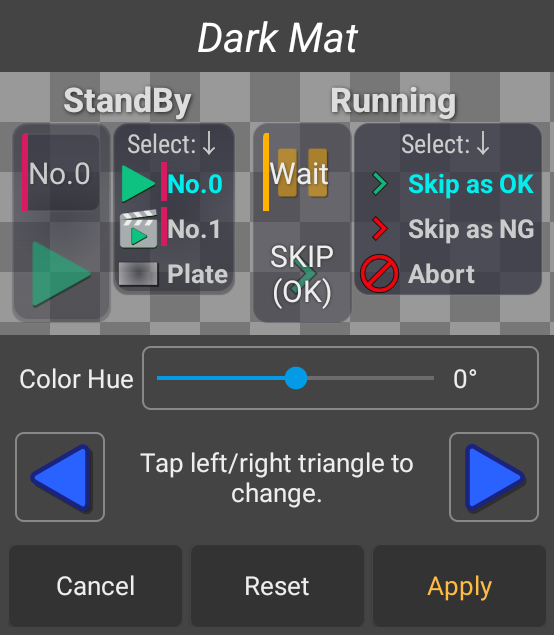History of FRep2 release versions. For beta versions, refer here.
[3.0 21 Dec, 2025]
Added
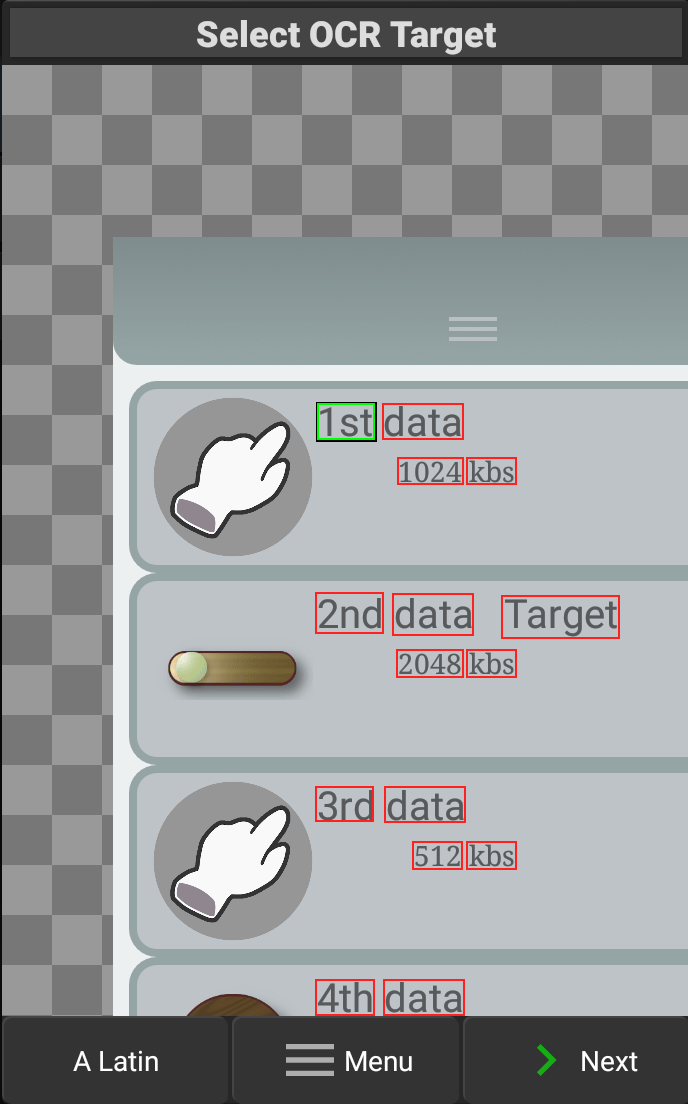
- Added
 OCR control which works with offline (works on device, by bundled models of) Google ML Kit. (Requires Unlock Key
OCR control which works with offline (works on device, by bundled models of) Google ML Kit. (Requires Unlock Key )
)- 1 Line mode for specific location & Find mode for detect in screen.
- Branches based on whether the specified string or regular expression matches.
- OCR controls can be set Scene Check, like Image controls.
*Privacy Policy is updated for ML Kit (TextRecognizer) module. (see Google ML Kit Terms & Privacy)
*Previous OCR, only for number was renamed to ![]() Number OCR.
Number OCR.
Fixed
- Fixed issue that the source screenshot location of Image control was not updated when the target image (pixel data) was not changed.
*Need to Save to apply the update. - Fixed issue that triggering FRep2 shortcut from Tasker or such, caused currently open FRep2 app (for editing) to become unresponsive.
- Adjusted the display to cut unnecessary decimal digits of the numeric variables (double) in the log balloon in Edit Sequence.
ex) d:0.34500000000000064 → d:0.345 - Fixed some errors. (Thanks for reports)
[2.8 16 Nov, 2025]
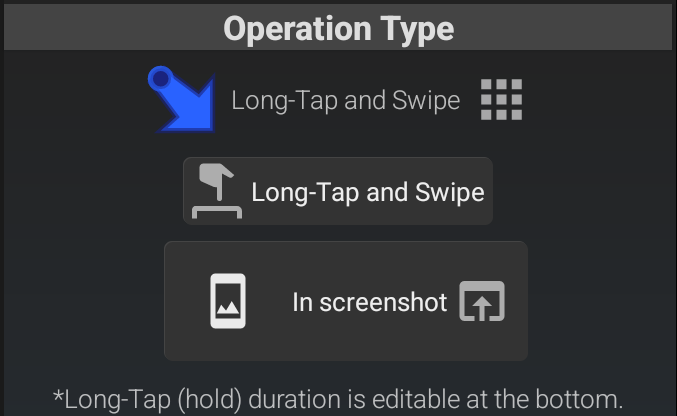
Added
- Added subtypes of swipe / drag in Touch control, to hold touches at the start and/or end point.
[Standard
 , Long-Tap and Swipe/Drag
, Long-Tap and Swipe/Drag
 , Swipe/Drag and Long-Tap
, Swipe/Drag and Long-Tap
 , Hold – Swipe/Drag – Hold
, Hold – Swipe/Drag – Hold 
 ]
] - Added Long-tap duration setting in Touch control, including the swipe / drag’s ones above.
- Fixed some incorrect coordinates of the start point cursor by Show Drag Start Point in Simple mode settings.
- Fixed the problem that the replay interrupted when ‘Swipe’ or ‘Drag’ type Touch control is played after longer ‘Drag’ type Touch control.
[2.7d 25 Oct, 2025]
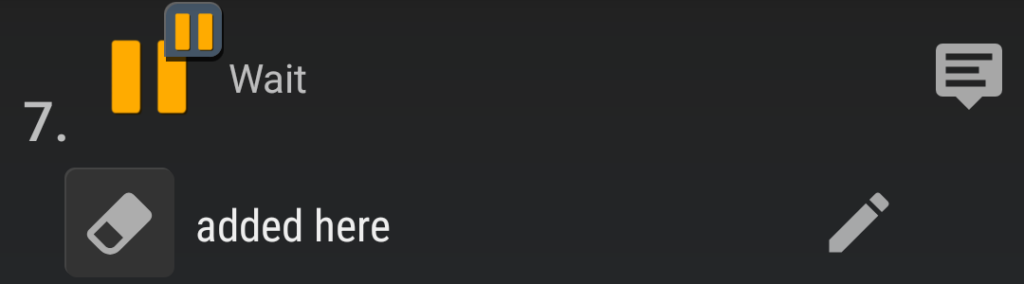
Added
- Added one-line note
 to the item editing field.
to the item editing field. - Added icon, memo and tag color to the destination selectors.
- Added jump back to an origin position to the item’s individual menu.
*Only one position will be shown even if the item is set as the destination for multiple items.
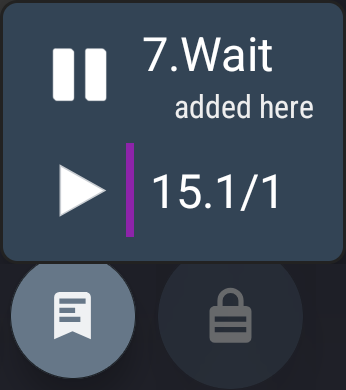
- Added list function to show and jump to bookmarked or noted items.
- Added Adjust Length in Item Appearance menu of Edit Sequence.
*To revert to the previous appearance, select it once and set to None.
Fixed
- Support 16KB page sizes binary, fixed some bugs in the binary for Precision mode.
- Modified appearances; backgrounds, position of items in list, etc.
[2.7c 26 Jul, 2025]
Added

- Added Console during touch replay in Workaround for Android 15,16 in Simple Mode Settings, to show console panel in touch replay for stop or skip on Android 16*.
*Workaround for the issue that touching screen does not interrupt the touch replay on Android 16.
*Not for other Android versions, because they interrupt the replay by touching screen.
*To show console not only during touch but also waiting time, see followings. - Added
 Show Console and
Show Console and  Hide Console in selection menu of Edit Sequence, to configure
Hide Console in selection menu of Edit Sequence, to configure  recorded operations in bulk.
recorded operations in bulk.
[On Android 16, if your sequence has several recorded operations with long initial wait]
- In Edit Sequence, tap top-right menu and Select.. –
 Recorded operations.
Recorded operations. - Tap bottom-right
 button and choose
button and choose  Show Console.
Show Console.
Then, FRep2 will show console during both of waiting and replaying the recorded operations.
Fixed
- Fixed some translations.
- Modified some UIs / UI transitions.
[2.7b 24 May, 2025]
Added
- Added Use Cutout Part option to place console / fill recording plate to display cutout (notch) part.
Fixed
- Modified to place console / fill recording plate to display cutout (notch) part.
- Fixed issue that some right-edge UIs in edit screen were hidden at landscape orientation on Android 15.
- Fixed issue that double-tapping upper button of console in replay did not show variables or last matched image rectangle.
- Fixed issue that ‘Existing image’ showed duplicated screenshots.
[2.7a 6 May, 2025]
Fixed
- Fixed issue that recording on Android 15 with Simple Mode (Plate) freezes.
- Fixed issue that some sequence replay were too slow. (because of changes in garbage collection behavior with the SDK35)
[2.7 3 May, 2025]
Added
- Added
 Sound control to play short sound. (Requires Unlock Key
Sound control to play short sound. (Requires Unlock Key )
)
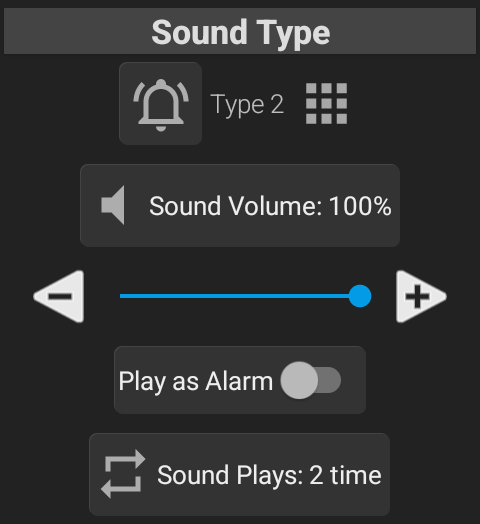
If preview ![]() button does not produce sound, please check that the device is not in silent mode or that the Media (or Alarm) volume of the device is not too low.
button does not produce sound, please check that the device is not in silent mode or that the Media (or Alarm) volume of the device is not too low.
*The default sound types 1 to 3 are adjusted versions of those from Sound Effect Lab (効果音ラボ https://soundeffect-lab.info/).
- Added ‘Workaround for Android 15‘ settings in Simple Mode Settings.
- Added ‘Show Drag Start Point‘ in Simple Mode Settings to show starting position of long-time stroke in replay.
- Added 2 cursor shapes

 in Cursor Type of Simple Mode Settings. (Requires Unlock Key
in Cursor Type of Simple Mode Settings. (Requires Unlock Key )
)
Fixed
- Fixed an issue that touches would not be replayed after interruption on Android 15. (confirmed on Pixel 8a)
*If it persists, try other Workaround for Android 15 in Simple Mode Settings. - Fixed chooser dialog of screen capturing permission on Android 14~.
- Modified to recalculate intermediate points based on the shape, when adding / removing intermediates of Drag / Cont Tap in Touch Screen control setting.
- Now .webp screenshot files can be selected.
- Updated to Android 15 development environment.
- Modified some UIs.
[2.6 15 Dec, 2024]
See also; #21 Buttons for editing long sequences![]() (CC/subtitles in English)
(CC/subtitles in English)
Added
- Added ‘Enable Log Screenshots’ in System Settings, to store and review screenshots taken in replay as trace log. (Requires Unlock Key
 ) See also Sample process below.
) See also Sample process below.
NOTE: Saving screenshots consumes storage space and puts a load on the device in replay.
-> After turn it off, the trace log screenshots will be cleared at the next replay start.
- Added ‘
 Fill Inside’ in Select menu of Edit Sequence, for range selection, i.e. to select items between the start and end points (that have already been selected).
Fill Inside’ in Select menu of Edit Sequence, for range selection, i.e. to select items between the start and end points (that have already been selected). - Added toggle button
 to hide skipped items in Edit Sequence screen.
to hide skipped items in Edit Sequence screen. - Added ‘Item Appearance – Color by Marks’ in Edit Sequence screen, to easily separate the appearance by setting bookmark instead of adding section.
*To remove each color, select last color for the tag.
for the tag. - Added ‘Clear’ button to remove existing mask in Edit Mask screen.
- Added environmental variable @lasttime, time (ms) at last replay finish of the same sequence record.
Fixed
- Improved the speed and prevented flickering of some UI.
- Modified display of traced log in Edit Sequence screen, by Log Last Trace.
- Tapping logged item shows Log screenshots (if set and taken) in preview pane.
- In trace log,

 buttons will fwd & back the trace log.
buttons will fwd & back the trace log. - Now logs that passed the same item multiple times (e.g. in a loop) can be displayed as separate sections and/or be tracked by

 buttons.
buttons. - Log screenshots can be set to Image/OCR/etc. from ‘
 Last log’ in image choosing menu.
Last log’ in image choosing menu.
*You can refer / designate all log screenshots in (app folder)/cache/history/ from ‘ Image file’.
Image file’.  Trace log will show variable contents at the time of replay. (Limited number of characters)
Trace log will show variable contents at the time of replay. (Limited number of characters)
- In Options, configure related System Settings –
 Log Last Trace: 32 or more, Enable Log Screenshots: ON (Requires Unlock Key
Log Last Trace: 32 or more, Enable Log Screenshots: ON (Requires Unlock Key )
) - Set
 Log Screenshots of the record which you want to check / debug the sequence operations.
Log Screenshots of the record which you want to check / debug the sequence operations. - Replay the record, then open FRep2 app to see the sequence and logs.
- In the sequence screen, tapping
 button will switch the log visibility.
button will switch the log visibility. - With
 button showing, tap the logged item (with
button showing, tap the logged item (with  next or such destination) will switch to trace mode in preview pane.
next or such destination) will switch to trace mode in preview pane. 
 button will fwd / back the trace log, with taken screenshot at the replay.
button will fwd / back the trace log, with taken screenshot at the replay.- f there are logs that passed the same item multiple times, fwd / back trace them, or tapping
 button changes the section to view.
button changes the section to view.
* If there are too many sections, long-tap will switch the trace mode and normal mode.
- Modified to color the numbers that are reordered by long-tap and dragging, in Edit Sequence screen.
- Modified FRep2 console to filter system’s Back gesture when touching FRep2 console at the edge of the screen.
- Modified copy/paste function within Variable/If/Switch controls.
- Fixed issue that Variable/If/Switch control stops with syntax error when some postfix modification [ex) var.length] for empty(null) variable.
- Modified codes for Android 14, related with screen capturing.
[2.5c 9 Nov, 2024]
Fixed
- Fixed issue that replay occasionally be interrupted by App change.
- Modified to store the app package name which caused the interruption by App change (for support).
[2.5b 21 Sep, 2024]
Fixed
- Fixed issue that the result of ‘replace’ operator of Variable control, does not keep string type.
- Modified UI for Variable control, and now can copy & paste. Long-tap right
 icon to copy the line.
icon to copy the line. - Modified process when FRep2 Service fails to start on Android 14 or later.
- Modified process when some overlay panel fail to show/hide.
- Adjusted layout of live preview.
- Modified for exceptions in error reports.
[2.5a 7 Sep, 2024]
Added
- Added
 scroll jump button in Edit Sequence screen. Tap / Swipe up to next / prev marked item, long-press to top / bottom.
scroll jump button in Edit Sequence screen. Tap / Swipe up to next / prev marked item, long-press to top / bottom. - Added ‘Shot image’ to select quickly the screenshot taken recently by Shot button.
- Added ‘On Success of generated Image’ in Simple / Precision mode settings.
- By this setting, generated Image controls will have ‘set next wait: 500ms’ setting by default. To generate ‘skip next wait’ setting, same as previous version, change this setting.
- Added ‘After’ setting for ‘Tap Center on Success’ in Image control, to delay the tap timing after image match.
- Added ‘Set Next Wait‘ context menu in Edit Sequence for setting the On success/timeout set next wait of selected Image controls at once.
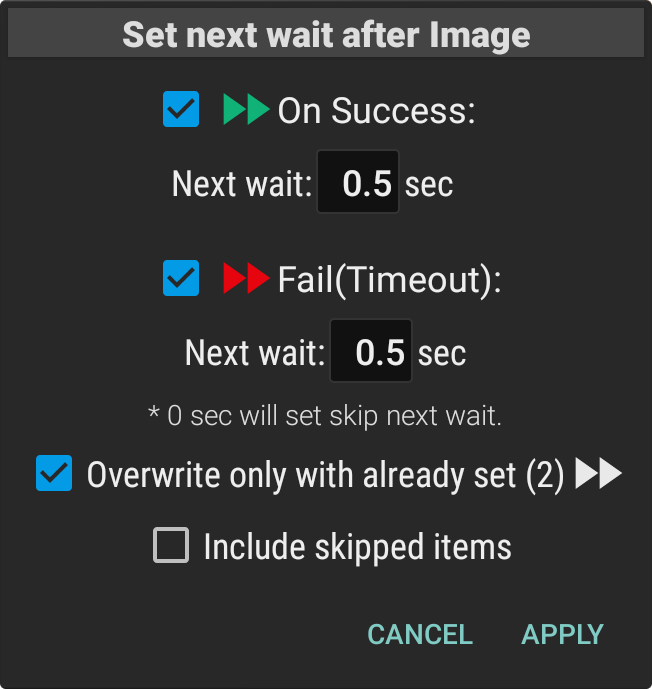
Fixed
- Changed ‘Select All’ menu in Edit Sequence screen, to select specific type / state items.
- Modified ‘On success/timeout, skip next wait’ of Image control to set next wait instead of skip.
- Modified live preview to synchronize of the preview item and the destination item of console.
- Fixed issue that the timing of image recognition iterations was irregular on high-spec devices (the fastest iterations were still 6-7 times per second, as before).
[2.5 6 Jul, 2024]
Added
- Added Live Preview function, that can be started by long-tapping upper button on console in replay.
- Touch upper button on console – Close preview.
- Drag the preview – Move preview.
- Tap item in the preview – Move preview position in sequence / switch screen preview (only for items have images)
- Tap ▲ ▼ in the preview – Back to previous preview position.
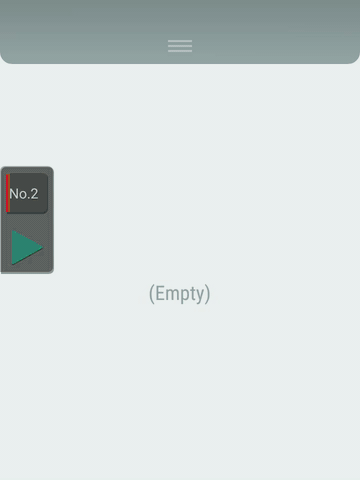
- Added ‘
 Live Preview‘ in Console Settings.
Live Preview‘ in Console Settings. - Added ‘Disable Drag Move’ in Editor Settings
 (long-tap will also switch it, quickly), in Records / Edit Sequence screen.
(long-tap will also switch it, quickly), in Records / Edit Sequence screen. - Added setting in
 Launch App control, to launch with the app’s default settings (only for specific use).
Launch App control, to launch with the app’s default settings (only for specific use). - In filter option for Adjust Wait / Interval, added ‘Include skipped items’. If OFF, skipped items will be excluded from adjustment.
Fixed
- Adjusted some UIs in edit screen.
- Modified some settings for Android 15 beta.
- Fixed issue that Image control did not succeed on replay after changing screen resolution, such as folding device.
- Fixed issue that the skipped state was removed after adjustment by Adjust Interval.
- Fixed issue that getting clipboard text by @clipboard in Variable control stops FRep2 replay.
- Fixed issue that incorrect flow after resuming from the item of called procedure.
- Fixed issue that incorrect replacing target image, after replay abort at Image control in called procedure.
[2.4b 26 Apr, 2024]
Added
- Added mask color toggle button for Edit Mask of Image/OCR control.
- Added ‘For support’ in menu of Item Appearance in Edit Sequence.
- Added arrow keys(↑↓←→) and center key(◎) of directional pad in Push Key control, for Simple mode on Android 13~.
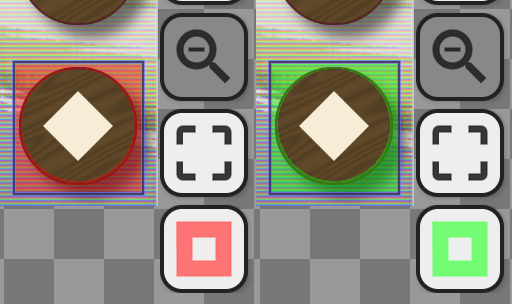
- Mitigating issue where automatic starting service fails at launch FRep2 app on Android 14.
- Fixed issue that recording with Plate does not touch screen. Added related option ‘Wait before hide Plate‘ in Simple Mode Settings.
- Fixed issue that FRep2 Shortcut starts FRep2 app instead of triggering replay.
- Fixed issue that destination menu from ‘On Finish – Item’ does not work in Push Key settings.
- Fixed issue that some 4-digit numbers were not displayed in editing sequence.
[2.4a 3 Mar, 2024]
Added
- Added ‘
 Adjust Coords’ menu for selected operation items / touch controls in Edit Sequence.
Adjust Coords’ menu for selected operation items / touch controls in Edit Sequence. - Added ‘
 Select Contents’ menu when Loop/Section is tapped in Edit Sequence.
Select Contents’ menu when Loop/Section is tapped in Edit Sequence.
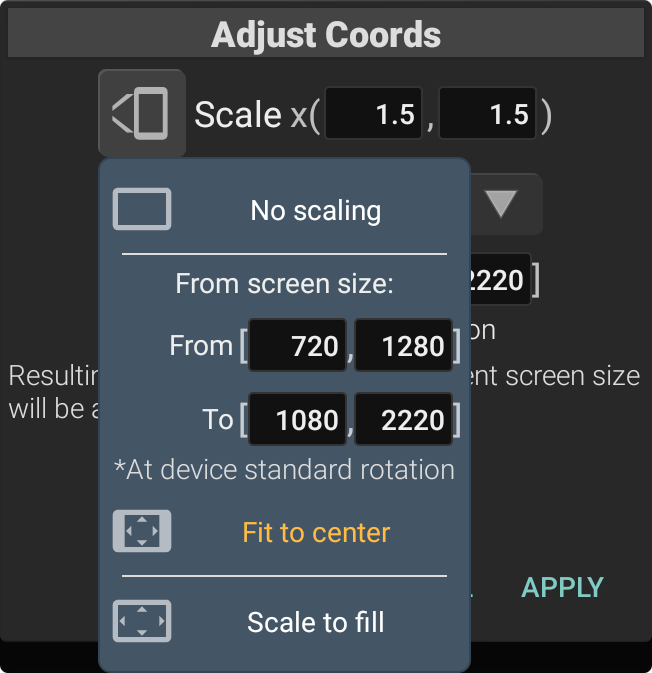
Fixed
- Modified icon for Stock records.
- Fixed issue that the panel or list flicker when operating the panel in some environments.
- Fixed issue that the movement range of the panel may be incorrect on Android 12 or later.
- Fixed issue that first filter label does not match the actual record list of importing .frep2/frepdb.
- Fixed the destination after Adjust Wait.
- Fixed some UIs.
- Fixed some translations.
[2.4 23 Dec, 2023]
Added
- Added ‘
 Theme‘ in Console Settings. (Requires Unlock Key
Theme‘ in Console Settings. (Requires Unlock Key )
) - Added ‘Last Saved File’ in popup menu of Screenshot control item, in Edit Records.
- Added ‘Grant Permission’ for rooted environment in System Settings.
- Added notification message about screen capture permission for first launch on Android 14.
Fixed
- Fixed issue that in simple mode replay, the touch cursor was visible in screenshot with Notification Settings – Notify Replay Process: Do not notify or Show On Finish.
- Fixed issue that the last log trace appeared after the sequence was modified.
- Fixed some translations.
[2.3 21 Oct, 2023]
Added
- Support Android 14. (Please allow screen capture when starting FRep2 service)
- Added ‘Release Capture Permission’ in System Settings of Options, only for Android 14.
- Added last replay’s simple trace in sequence of Edit Record screen, and ‘Log Last Trace’ in System Settings of Options. (Requires Unlock Key
 )
) - Added ‘Display text countdown’ in Console Settings of Options.
- Added ‘Compact Editor’ in Editor Settings of Edit Record screen menu.
- Added

 ‘Priority for multiple matches’ setting for Image control’s search method.
‘Priority for multiple matches’ setting for Image control’s search method.
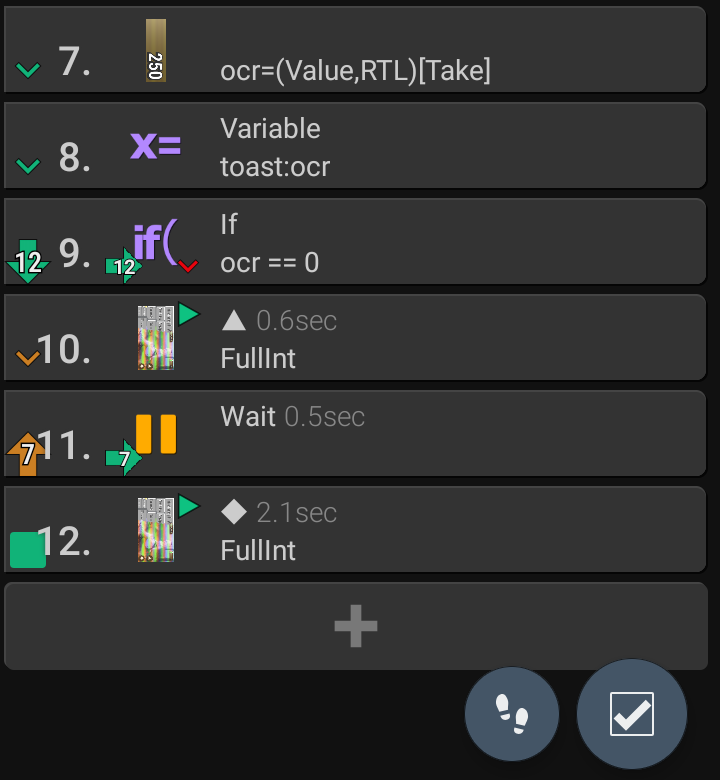
*To hide foot button, Item Appearance – Show Last Replayed: OFF
Fixed
- Fixed issue that Image control with Search: Similarity method always failed on some specific images.
- Removed ‘Highlight Scrollbar’ function.
- Modified some UIs.
[2.2a 17 Sep, 2023 / 2.2 14 Sep]
Added
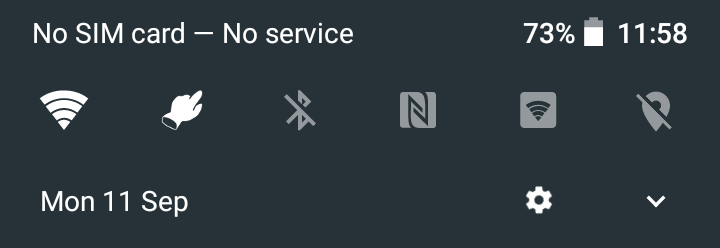
(Manually hidden FRep2 notifications)
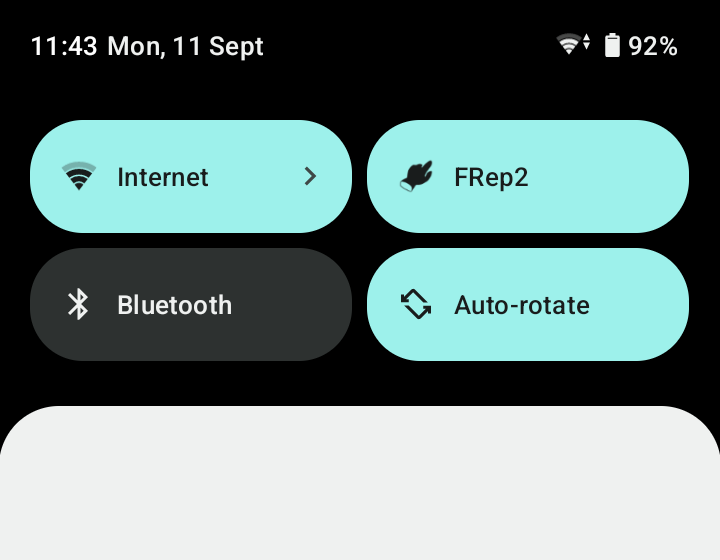
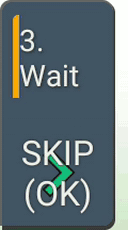
- Modified countdown on replay, added related setting ‘Countdown bar color’ in Console Settings.
- Added some languages based on machine translation.
- Added ‘Quick Setting’ in System Settings, to add FRep2 in Quick Setting list of notification bar.
Fixed
- Modified tag colors related with Procedures.
- (2.2a) Fixed error on some situation during replay, with Countdown on Replay: ON.
- Fixed error when deleting a procedure soon after deleting the caller record(s).
- Fixed issue that Display setting of the duplicated record always reset to ‘At any screen rotation’.
- Fixed some UIs.
- Fixed some errors. (Thanks for reports)
[2.1 5 Aug, 2023]
Added
- Added function
 to see before/after preview when replacing screenshot for Image / OCRforNumbers control.
to see before/after preview when replacing screenshot for Image / OCRforNumbers control.
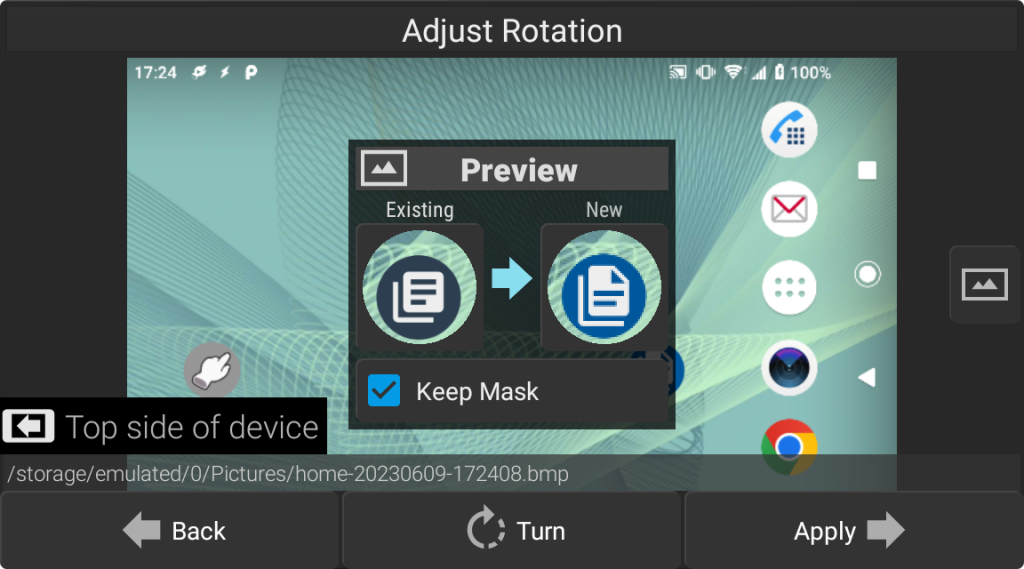
- Added ‘Straight Line’ shape for 2-point touch in Edit Mask of Image control’s target setting.
- Added ‘Refer’ button to show reference Image when the test failed in Image control setting.
- Added ‘Show Failed Test Rect’ in Editor Settings of Records screen, to show reference’s rectangle when the test failed in Image control setting.
- The variable set in Type Text, Set Clipboard controls are applied even if the content of the variable is not String type.
Fixed
- Fixed error about preview in Edit Records on some environment.
– Fixed issue that FRep2 shortcut did not work on some environment.
– Fixed issue that Switch Grid/List in Editor Settings of Records screen also switched Skip Confirmation.
– Fixed issue that the edited sequence was not saved if the change was only bookmarking the item(s).
– Fixed issue that the console was not moved properly for the Console Settings – On Overlap with Image.
– Fixed some errors. (Thanks for reports)
[2.0 29 Apr, 2023]
Added
- Added
 Replace to replace the target image of last executed Image control. (Requires Unlock Key
Replace to replace the target image of last executed Image control. (Requires Unlock Key ; ‘Shot’ turns into ‘Replace’ under appropriate conditions.)
; ‘Shot’ turns into ‘Replace’ under appropriate conditions.) - Added ‘Move to Last Replayed’ in Editor Settings of Records menu, to show the last replayed item. (Requires Unlock Key
 )
) - Added setup step to request notification permission on Android 13~.
- Added Themes icon for Android 13~.
Fixed
- Fixed error when tapping the right menu in Order of Long Tap Commands.
- Fixed not to register Wait App and Orientation controls for initial state in generated sequence, because they are duplicated with Display setting of the record.
- Fixed coordinates of touches when screen rotated during recording by Plate.
- Fixed issue that media permission request does not appear on Android 13~.
– Fixed issue that the Editor Setting – ‘Edit Seq. on Tap’ was not saved.
– Fixed issue that ‘Launch w/ ClearTop’ setting in Launch App control was not reflected in the display.
– Fixed issue that some menus for Unlocked were not shown the first time the page opened.
– Fixed issue that the insert function was shown in Edit Summary.
– Fixed issue that Console Opacity in Console Settings does not reflected correctly for recording by Plate.
– Fixed some UIs / translations.
– Modified notification appearance on Android 12 or later.
– Changed default label of Image control to ‘Check Image’ from ‘Wait Image’.
[1.9 10 Mar, 2023]
Added
- Added some languages based on machine translation.
- Added ‘Switch Grid/List’ in Editor Settings of Records menu, to show the many records in list view.
- Added ‘Highlight Scrollbar’ in Item Appearance menu in Edit Sequence. (Android 10~)
– The screenshot shown from ‘Screenshot on Success/Timeout’ in Advanced Settings of Image control, can be selected by ‘Last preview file’ when choosing screenshot.
– Fixed the console to hide according to ‘Auto Show/Hide’ setting, after showing the console by notification tap and then some replay.
[1.8 17 Dec, 2022]
Added
 Plate(App)
Plate(App)  Rec(App); recording operations after the finished replay can append(*1) the record in last replayed sequence.
Rec(App); recording operations after the finished replay can append(*1) the record in last replayed sequence. Plate(Ins)
Plate(Ins)  Rec(Ins); recording operations after the interrupted replay can insert the record at the interrupted or aborted item in last replay. (*1, *2, Requires Unlock Key
Rec(Ins); recording operations after the interrupted replay can insert the record at the interrupted or aborted item in last replay. (*1, *2, Requires Unlock Key )
)
*1: Switchable with the button on the top of the panel after recording.
*2: Different types of inserts are available depending on the interrupted / aborted item.
- Added some options for split screen (foldable) devices in System Settings; ‘Modify Screen Size’ to set actual screen resolution, and ‘Connected Screen (Experimental)’ to fit into single-screen rules.
Sample Settings: (Feedback from actual foldable device is welcome)
1. FRep2 Options – System Settings – Modify Screen Size: Surface Duo, Duo2, Detect Max Size or Designate Max Size (with resolution pixels of single-screen mode) for other devices.
2. FRep2 Options – System Settings – Connected Screen (Experimental): ON
3. Open Accessibility of Android Settings to switch OFF and ON (restart) FRep2 Accessibility Service.
4. Open FRep2 app and start FRep2 Service, then confirm functions on Simple mode.
Fixed
- Fixed issue of the wrong sequence numbers just after duplicating a record.
- Fixed issue of the wrong sequence numbers when saved just after deleting the sequence item(s) in Edit Record.
- Modified to keep selection in console panel after editing summary.
[Version 1.7 23 Nov, 2022]
Added
- Added ‘Item Appearance – Show Last Replayed’ setting in menu of Edit Sequence, to mark the item which is executed in last replay. (Requires Unlock Key
 )
) - Added ‘Edit Seq. on Tap’ setting in menu of Records.
- Added ‘Split Type’ setting in OCR control.
- Added flick direction in ‘Order of Long Tap Commands’ in Console Settings.
- Added flick direction setting for each record, for quick selection.
- Added button to see the last saved screenshot file in Screenshot control.
- Added ‘Last preview file’ to options when selecting an image, to designate last previewed image from ‘On success/timeout, save screenshot’ in Image control, or in Screenshot control.
- Added ‘Wait after Screenshot Button’ in Console Settings for support.
- Added ‘Retry on Shot Fail’ in Precision Settings for support.
- [Tasker Event Plugin] Added %freplastseq for last replayed label.
Fixed
- Modified some setting names; Flick/Drag, etc.
- Fixed issue that preview shows incorrect item after delete some item(s) and save sequence.
– Fixed issue that some settings of OCR control cannot be set to default.
[Version 1.6 3 Sep, 2022]
Added
- Added
 OCR control to recognize numbers and some symbols in screen and store them in a variable.
OCR control to recognize numbers and some symbols in screen and store them in a variable. - Added system environment variables @lastocr, @labelocr for Last recognized OCR letters and its item label.
- Added ‘replace’ operator for string in Variable control.
- Added ‘Delay on Tap Notification’ in Notification Settings for support specific environments which does not show/hide FRep2 console by tapping notification.
Fixed
- Fixed issue that movement amount with multitouch operation ignored the zoom ratio in editing position of Image/Touch controls on screenshot.
- Modified UI for first time launch.
- Modified slider UI for color range of Color Gamut.
- Fixed incorrect size change of character max width by pinch operation in OCR config.
- Adjusted some default settings and UIs for OCR control.
- Fixed some UI issues. (Thanks for reports)
[Version 1.5 16 Jul, 2022]
Added
- Added function to resume sequence (by default, long-tap menu of upper button) from aborted item, i.e. aborted by success/fail destination branch, by manual abort with console, or by interruption.
- Added ‘
 Resume Sequence’ in Console Settings, to set location of resume menu or to disable resume.
Resume Sequence’ in Console Settings, to set location of resume menu or to disable resume. - Added Resume option for shortcut and Tasker plugin, to resume the selected replay if possible.
- Added ‘Launch w/ ClearTop’ option in Launch App control. (Equivalent to ‘Clear Task/Top’ of FRep)
- Added ‘Mute Process Type’, modified ‘Notify Replay Process’ in Notification Settings, to omit popup message by type.
- Added ‘Show Current App’ in Notification Settings. (for support)
- Added ‘Rebuild Dialog’ in Pane Settings of Edit Sequence screen, for specific devices on which some setting operation cause screen blackout problem. (For Blackshark or Xiaomi devices, default is ON.)
- Added ‘On Overlap with Image’ in Console Settings, to avoid overlapping the FRep2 console and the Image control’s target / search area, in taking screenshot for the Image control on replay.
Fixed
- Modified UI for Image control’s threshold settings.
- Fixed error on executing Color Gamut in Edit Mask on Android 7.
- Fixed issue that cursor appeared at the position of the last replaying touch is interrupted.
- Fixed wrong result of replaying sequence after Screenshot control failed to save file.
– Fixed issue that stopping FRep2 service might cause error on Rooted mode.
– Fixed issue that Push Key did not work on Android 12 Rooted mode.
– Renamed and modified ‘First Delay for Shot’ from ‘First Delay in Scene Check’ in Screenshot Settings, to adjust delay for avoiding skipped first touch in replay.
– Modified FRep2 notification on Android 12.
[Version 1.4 11 Jun, 2022]
Added
- Added ‘Complement UP signal’ in Precision mode settings, for environment on which FRep2 does not up the replayed finger touches.
- Added ‘Adjust Encoder Buffer’ in Screenshot settings, for environment on which FRep2 takes corrupted screenshot during Recording with Precision mode and Screen API. (For Pixel 3a, set Spacer (Odd) and Adjust Video Size: 128px)
- Added app shortcuts by long-tap app icon in launcher.
- Added system environment @labelmatch for Last Matched Label, which will have number and label when Image control succeeds.
Fixed
- Modified support info to have the log message of last recording.
- Modified internal resource consumption, stability for some situations in Precision mode.
– Modified to show rectangle for last matched by Image control, when the upper button of console in replay is double-tapped. (Only with popup by Acc. Service)
– Removed ‘Close Bar on Notification Tap’ because Android SDK inhibits it.
[Version 1.3 7 May, 2022]
Added
- ‘Skip Alpha Check’ in Screenshot Setting to skip removing transparency in screenshot (for support).
*To check if the removing affects the result of the existing Image controls.
Fixed
- FRep2 Unlock Key was not activated on some specific devices such as recent Asus devices with Mobile Manager. (Requires updated FRep2 Unlock Key: Version 1.1)
- FRep2 froze on replaying touches with Simple mode, under a high load condition on the device. (Improved stability)
- Cursor kept showing when the replay is interrupted on replay with Simple mode.
- Image control failed because of screenshot with transparency by Screen API, which occurs on specific situation and environment (found on Pixel 3a, Android 12).
– Fixed Procedure was shown in Records filter.
– Fixed issue that Calibrate Input could stop on Root or Android ~9.
– Fixed issue of replay with Precision mode on Root or Android ~9 by modification of internal lock. (Improved stability)
– Fixed issue that popup in replay was shown for empty label of Loop/Section item.
– Configured several codes for updated SDK, target Android 12.
[Version 1.2 2 Apr, 2022]
Added
- Added Hidden(Stock) filter in each record list.
Fixed
- Records with Hidden in Display settings will not be shown in Records screen.
- Fixed issue about the contents of ads (AdMob) was unmatched with the setting of target age.
[Version 1.1 5 Mar, 2022]
Added
- Added ‘Export’ menu in Records, to export records to .frep2 file.
- Added ‘Import .frep2/frepdb’ menu in Records, to import records from .frep2 or .frepdb file.
- Added ‘Data Settings – Disable Media Filter’ for specific environment on which screenshots are not shown in media storage of Images. (Reported on Xperia XZ3, Android 10)
- Added ‘Item’ in Post Process to choose destination item by menu instead of left pane.
- Added
 short list type view in Edit Sequence.
short list type view in Edit Sequence. - Added ‘Common Display Type’ in Item Appearance menu to keep common view type in Edit Sequence.
- (1.0a) Added ‘Duplicate’ menu for each record in Records screen.
- (1.0b) Added ‘Avoid Dropping Images’ in Screenshot Settings for some situation on which Image / Screenshot control is interrupted.
- (1.0b) Added ‘On Failure:’ destination for Screenshot control. (For support)
Fixed
- Fixed error when the encrypted .frepdb was imported with incorrect password.
- Fixed issue that FRep2 freezes on replaying short records continuously with Precision mode.
- Fixed issue that moving to the wrong position by long-tap and dragging an item, when there is any collapsed loop / section ahead.
- Modified Status screen, Support info, Replay log for support.
– Fixed console UIs (behaviours by double-tap, long-tap upper button).
– Fixed visibility of long text / sequence numbers.
– Fixed error on Android ~9, after checked ‘Don’t show again’ in Screen capturing permission, touching soon after starting FRep2’s replay from console stopped FRep2 Service. (However, the console stays hidden, so you need to tap FRep2 notification to show the console again.)
– Now FRep2 quits instead of error if it detects memory disorder by Android OS, e.g. when resuming FRep2 after switching OFF the permission of storage (media) access in Android’s app (info) settings.
– Fixed issue that the replay progress popup for the items with empty label were shown.
– Fixed UI for Adjust tap position is set (0,0) in Image control.
– Fixed UI for corrupted image data.
– Modified messages for error when Image control takes screenshot in replay.
[Version 1.0 5 Feb, 2022]
Added
- Added ‘Import .frepdb’ menu in Records, to load records from the file exported by FRep – Finger Replayer.
Fixed
- Fixed issue that FRep2 doesn’t work under Android settings of larger font size.
- Fixed issue that conversion record from precision to simple failed when device id assignment changed.
- Fixed some UIs of Previews, System Info, notification.