[![]() Launch App] [
Launch App] [![]() Kill App]
Kill App]
Status, Tag, Label, Memo, Post Process (Common settings)
In settings pane, tapping top icon opens settings to set the item’s state.
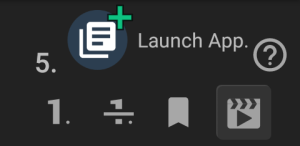
![]() Set normal state.
Set normal state.
![]() Set skipped state, to disable the item.
Set skipped state, to disable the item.
![]() Set marked state, as preferred destination.
Set marked state, as preferred destination.
![]() Set last destination of Scene Check
Set last destination of Scene Check![]()
![]() . If Scene Check does not match any scenes, the sequence starts from the item.
. If Scene Check does not match any scenes, the sequence starts from the item.
 Add / Edit the one-line note. (Only when the state setting is closed)
Add / Edit the one-line note. (Only when the state setting is closed)
In Label section, tag color and name of the item can be set.
![]() Set tag color. Default color is transparent, at the top-left in tag color palette.
Set tag color. Default color is transparent, at the top-left in tag color palette.
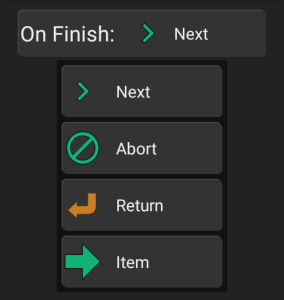
![]() Edit label.
Edit label.
In Post Process section, destinations after the item processed can be set;
On Finish
After tapping the button, select from Next, Abort, Return, Item, or tap the destination item directly in the item list of left pane.
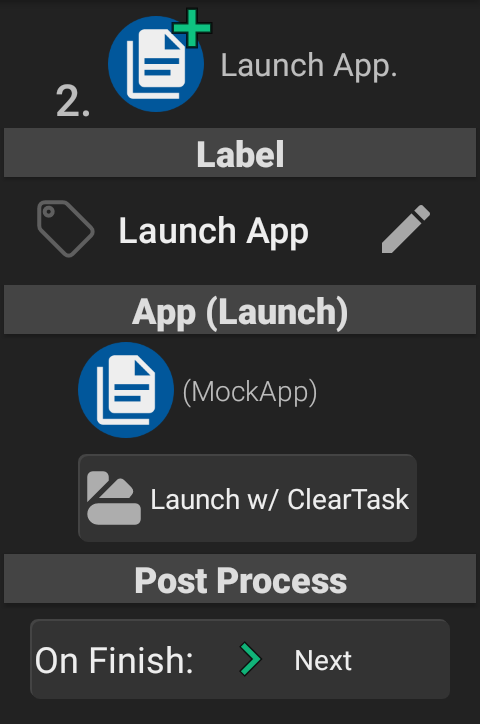
 Launch App
Launch App
In replay, Launch another app.
App (Launch) The app to be launched.
Launch w/ The launch flag for the app if it is already running.
- ClearTask … Restart the app, instead of resuming. (Recommended)
- ClearTop … Resume from last screen, depending on running app configuration.*
- (Default) … Resume running app as-is, according to its configuration.*
*The behaviour depends on the OS and the app’s configuration. Some flags may not be supported by the app and may cause the app to crash when launched.
To check if / wait for the app launch, put ![]() App Change control.
App Change control.
[↑Common Settings; Label, Post Process, etc.]
 Kill App
Kill App
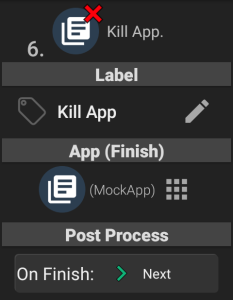
Shutdown the designated app. If it is current app, once move to home app and then terminate the designated app.
App (Finish) Tap ![]() to change the app to terminate.
to change the app to terminate.
(For Precision mode) Force Stop If ON, terminate the app with USB debug privilege (works only on Precision mode).
* Recommend to confirm the saving data in the designated app.
