[![]() Push Key]
Push Key]
Status, Tag, Label, Memo, Post Process (Common settings)
In settings pane, tapping top icon opens settings to set the item’s state.
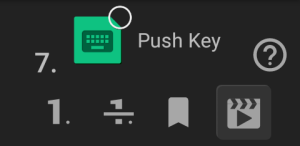
![]() Set normal state.
Set normal state.
![]() Set skipped state, to disable the item.
Set skipped state, to disable the item.
![]() Set marked state, as preferred destination.
Set marked state, as preferred destination.
![]() Set last destination of Scene Check
Set last destination of Scene Check![]()
![]() . If Scene Check does not match any scenes, the sequence starts from the item.
. If Scene Check does not match any scenes, the sequence starts from the item.
 Add / Edit the one-line note. (Only when the state setting is closed)
Add / Edit the one-line note. (Only when the state setting is closed)
In Label section, tag color and name of the item can be set.
![]() Set tag color. Default color is transparent, at the top-left in tag color palette.
Set tag color. Default color is transparent, at the top-left in tag color palette.
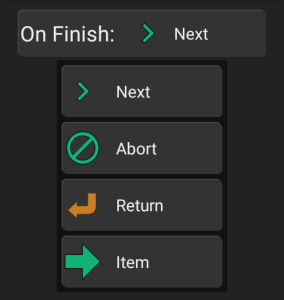
![]() Edit label.
Edit label.
In Post Process section, destinations after the item processed can be set;
On Finish
After tapping the button, select from Next, Abort, Return, Item, or tap the destination item directly in the item list of left pane.
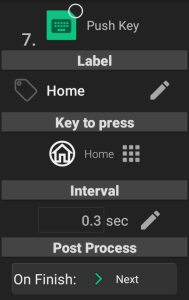
 Push Key
Push Key
In replay, push the designated key. For Simple mode, only 3 keys are available, i.e. Home, Back, Recent (Apps), (Directional)Pad↑↓←→◎*.
*Directional Pad keys are available on Android 13~.
Key to press Tap ![]() to change the key to press.
to change the key to press.
Interval Interval seconds for key push. At least 0.2 seconds.
