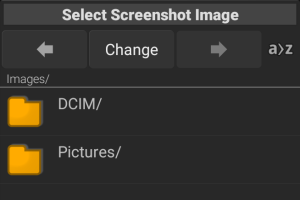
Select File / Directory
To refer the files or directory in device, Storage (Media access) permission is required. With the permission, you can choose screenshot for Image control or such from the files taken by other apps or Android’s function.
*If no screenshot files are shown, try Data Settings – Disable Media Filter: ON in the menu of Edit Sequence.
![]() Back /
Back /![]() Forward
Forward
Up Up the directory path. Long-tapping will change the base path.
Change Change the base path.
![]() (etc.) Change the sort order.
(etc.) Change the sort order.
Base path
Images/ The standard image media path of Android.
…secondfrep/files/ The private path of FRep2. Inaccessible from other apps.
…secondfrep/cache/history/ The private cache of FRep2. Stored files of Log Screenshots.
/storage/emulated/.. The storage path of device. Only for Android ~9.
Adjust Rotation (On image file selection)
Image file does not have the information of screen rotation when it is taken. So it requires proper rotation to use in FRep2, to match the rotation based on device standard screen rotation. If the rotation of shown screenshot is different from actual one, push Turn before Apply.
