
(Updated Nov 21, 2023 Added frep2_grantcapture)
(Alternative frep2_linux.tgz w/ newer adb)
Archive of the Precision Mode setup and/or grant screen capture permission tool of FRep2 (Android App.) for Linux. Start from the following, preparation of USB debug connection.
Preparation of USB debug connection
To connect USB debugging, confirm your Linux’s USB management system and configure it.
1. Download and Extract the tgz file on PC.
2. On your Android, switch ON the ‘USB debugging‘ in ‘Developer options’ (Android Settings -> System -> Developer Options). [Huawei] [Xiaomi]
On Android 7, after switching ON the Developer options at the top of screen, the USB debugging in Debugging section can be changed.
3. Connect your Android device and Mac with USB cable for data transfer(*).
4. On Android, confirm the proper USB connection mode, generally USB charging this device (Charge this device)‘ or No data transfer. [Sony] [Samsung]
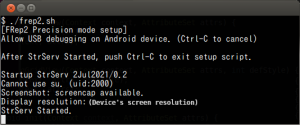
Precision Mode Setup
On Linux PC, start setup script frep2.sh.
Confirm message “StrServ Started.” and push Ctrl-C. Or, if the tool fails with “error: device not found”, retry from step 4 above with other USB connection mode.
(Recommended, only once) In FRep2 app, choose ![]() Calibrate Input in navigation menu, to check the touch signal type.
Calibrate Input in navigation menu, to check the touch signal type.
Keep the extracted files to re-setup on the Android reboot or program update.
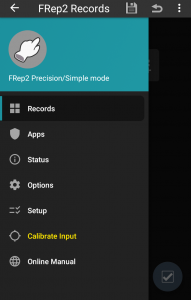
(After Setup)
Grant screen capture permission (Only once)
On Linux PC, start the script frep2_grantcapture.sh.
Confirm message “Granted screen capture permission to FRep2.“, and check the behaviour of FRep2 app on Android.
Android Settings – (System -) Developer options – Disable permission monitoring: ON (Color OS, Oxygen OS).
Exception occurred while executing 'set': java.lang.SecurityException: uid 2000 does not have android.permission.MANAGE_APP_OPS_MODES.
On Android 14~, set “Release Capture Permission: Immediately” in System Settings of FRep2 Options.
The granted permission persist even after restarting Android.
If you have any trouble on setup, please refer the troubleshooting page (FAQ of FRep).
Previous tool is here.
