FRep2 3.0 released
Tips video list![]() (CC/subtitles in English) for current users.
(CC/subtitles in English) for current users.
#21 Buttons for editing long sequences
#16 To omit capture permission requests (For smoother operation on Android 14~)

FRep2 ![]() for Android on Google Play
for Android on Google Play
(Version 3.0 21 Dec [changelog])
Privacy policy was updated, for Google ML Kit’s TextRecognizer module for new ![]() OCR control.
OCR control.

*On Android 16, touching screen does not interrupt the FRep2 replay in Simple mode. To stop, tap console’s stop button instead.
*On Android 14~, starting FRep2 Service requires Screen capture permission. (FAQ/Workaround)
*On Android 15, screenshare protection may cause image recognition to fail. (FAQ/Workaround)
FRep2 Unlock Key![]() to unlock all features
to unlock all features
FRep2 is app for recording / replaying touch/key operations, the successor of FRep – Finger Replayer (FRep(1)). Just simply record and replay the touches as screen clicker, and easily build the macro with recognizing image / string on screen to deal with various situations such as flexible network load or multiple scenes. See also the tutorial videos.
Main features;
- Record/Replay system [Simple mode] which does not require setup tool or USB debugging.
- Record/Replay system [Precision mode] like FRep(1), which requires setup tool and USB debugging.
- In recording, the Image match control for macro is automatically generated.
- Scene check, which selects start point of replay by current scene, i.e. FRep2 tests multiple Image recognition and/or OCR to decide proper start point.
For users require more precise replay than Simple mode based on Accessibility service, you need setup Precision mode with USB debugging connection like FRep(1) by the tool;
FRep2 3.0 (Changelog)
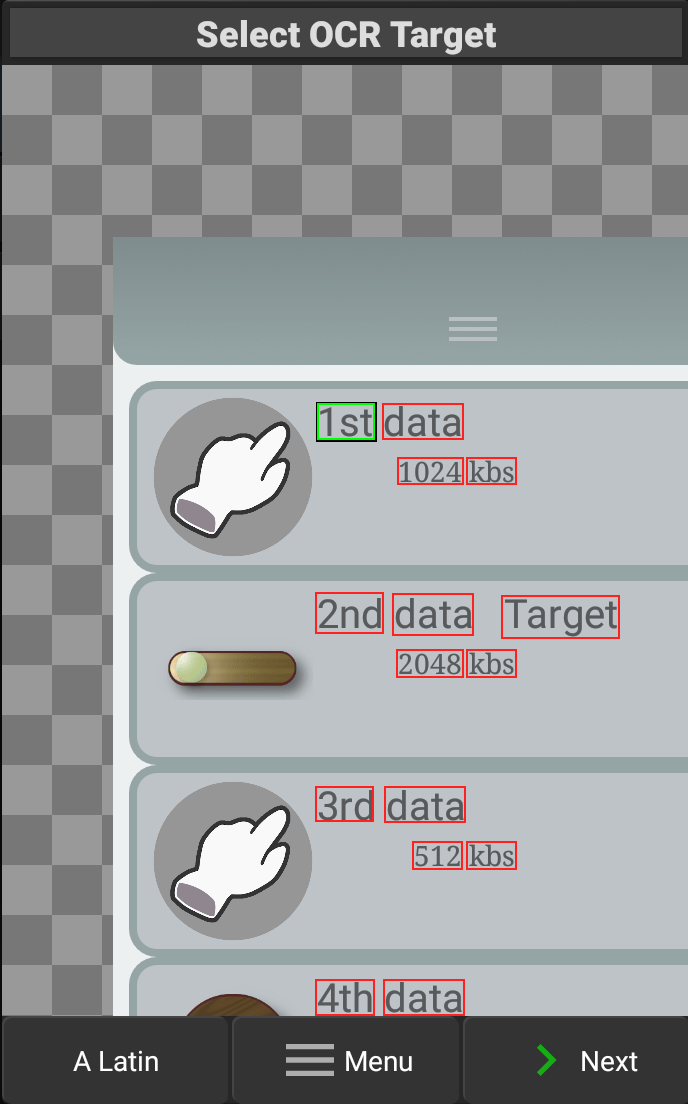
- Added
 OCR control which works with offline (works on device, by bundled models of) Google ML Kit. (Requires Unlock Key
OCR control which works with offline (works on device, by bundled models of) Google ML Kit. (Requires Unlock Key )
)- 1 Line mode for specific location & Find mode for detect in screen.
- Branches based on whether the specified string or regular expression matches.
- OCR controls can be set Scene Check, like Image controls.
*Privacy Policy will be updated on release. (see Google ML Kit Terms & Privacy)
*Previous OCR, only for number was renamed to ![]() Number OCR.
Number OCR.
- Fixed issue that the source screenshot location of Image control was not updated when the target image (pixel data) was not changed.
*Need to Save to apply the update. - Fixed issue that triggering FRep2 shortcut from Tasker or such, caused currently open FRep2 app (for editing) to become unresponsive.
- Adjusted the display to cut unnecessary decimal digits of the numeric variables (double) in the log balloon in Edit Sequence.
ex) d:0.34500000000000064 → d:0.345 - Fixed some errors. (Thanks for reports)
FRep2 3.0 for beta test (finished): To Join or Leave the beta test, open the link and select Become a tester or Leave the program.
Please contact support[at]strai.x0.com for operation/bug reports, inquiries, and requests.

